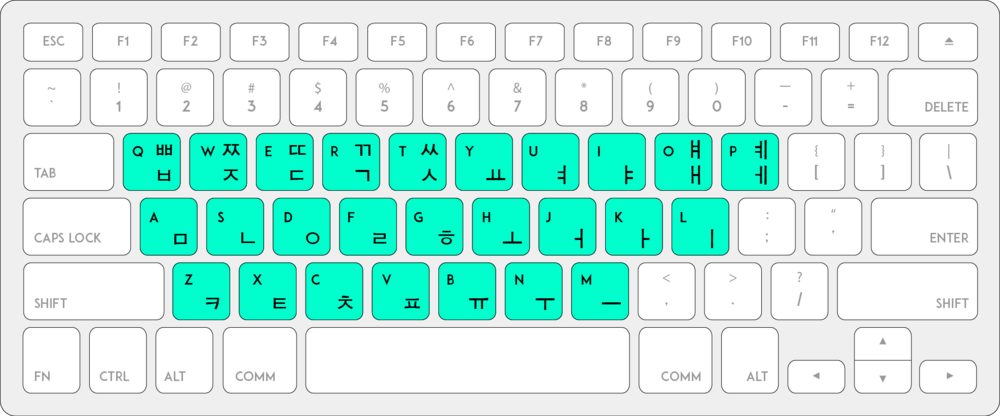How to Activate Korean Keyboard and Practice Typing (both Mobile and Desktop)
1. For Desktops 1) If you use Mac OS.. Open System Preferences Language and Region General Add a language by clicking the add button in the bottom left Select 한국어 – Korean Once added, you will be asked whether you want Korean to be your primary keyboard. Select this button if you want this function. How to […]
How to Activate Korean Keyboard and Practice Typing (both Mobile and Desktop) Read More »